My Account
Introduction¶
My Account is where users manage their profile, billing information, active subscriptions or get support, among other actions and facilities. It is accessible by clicking on the user icon in the upper right corner of the platform.
Profile¶
The Profile screen allows the user to view and edit their personal and company information. It can be accessed after the user logs in to the platform. This screen includes the following fields:
- Photo: account image. The allowed formats are JPG, GIF or PNG, with a maximum size of 800Kb
- First name
- Last name
Billing information: it is mandatory to complete it if it is not a personal account, otherwise the invoices will not contain the company data.
- Company: the registered company name
- VAT/NIF: the Tax Identification Number of the company
- Billing adress
- ZIP
- Province/Region
- Country
Team¶
The Team screen allows the admin user to manage other users' access to Dedomena's platform. It displays a list of current users within the same organization or team, and allows the admin to invite new users, modify their roles, or delete them. There is a search bar to find specific users and a filter by role option to sort the users based on their role.
Invite member¶
The Invite member screen allows the admin to invite a new user to Dedomena's platform. The admin needs to enter the user's business email address and select the user's role. There is also a "Send invite" button to send the invitation and a "Cancel" button to go back to the Team screen.
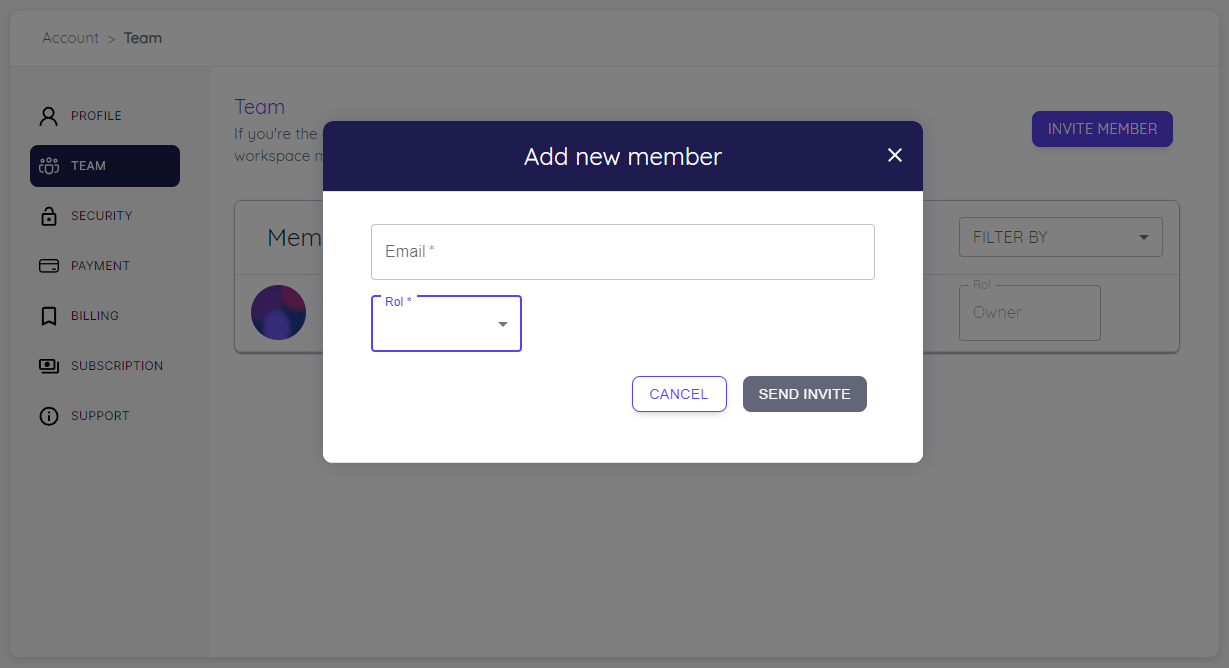
Security¶
The Security screen allows users to view and edit their security information, such as their password or two-factor authentication.
Payment¶
The Payment screen allows users to view and manage their payment information on Dedomena's platform. It displays the current payment methods: cards or accounts and other relevant details.
Billing¶
The Billing screen allows users to view their billing history on Dedomena's platform. It displays a list of past invoices, including the date, amount, invoice number and description. There are options to download or check from the platform the invoices.
Subscription¶
The Subscription screen allows users to manage their subscriptions in Dedomena's platform. It displays the user's current subscriptions, billing cycle, if they are active or pending to pay. From here users can pay, modify or cancel subscriptions.
Support¶
The Support screen allows users to contact Dedomena's support team for help with any issues related to the platform.